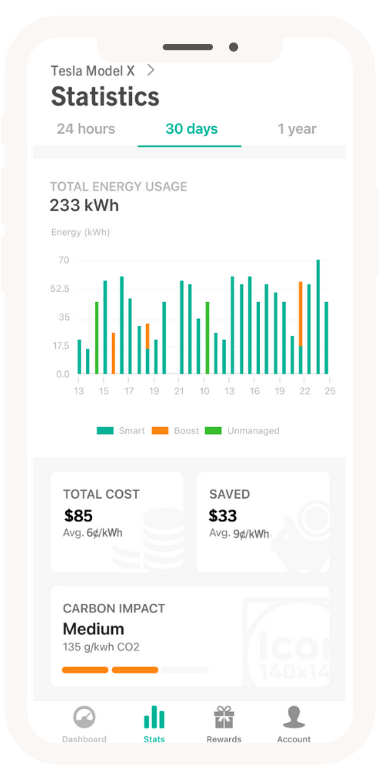Effortless savings with EV smart charging
Save $100+ a year when you optimize your EV charging with the Silicon Valley Clean Energy GridShift app. Better for your wallet and the planet. Download today for free.
“It has zero costs and lots of benefits, and it’s helping society. Absolutely you should do it!”
– Remesh, GridShift user
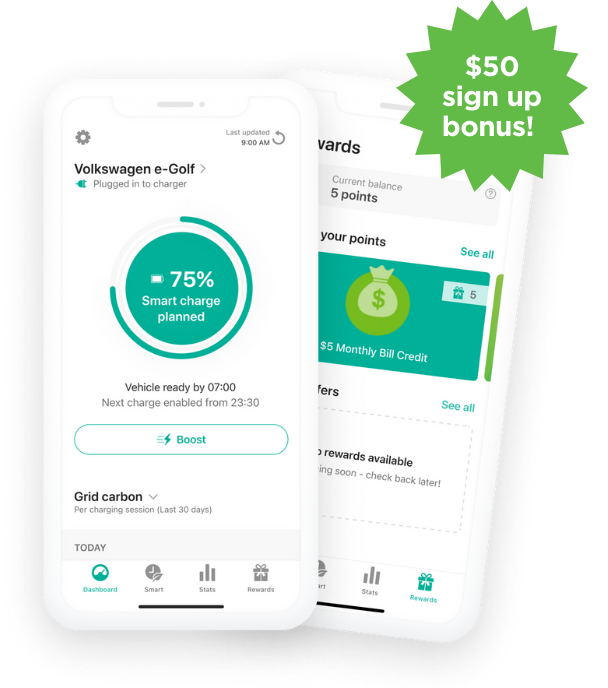
Save $100 or more per year
GridShift automatically charges your vehicle when energy is cheapest based on your electricity rate.
*Estimated annual savings on an E-TOUC electricity rate, greater savings available on other rates.
Reduce carbon emissions
GridShift syncs your charging to when renewables are abundant on the grid. Also compatible with home solar.
Schedule your ready time
Set a ready-by time for each day of the week and have your car ready by departure. Need it sooner? Just hit “Boost” for a faster charge.
Exclusive bonus rewards
Participate in smart charging events to reduce strain on the power grid and earn rewards.
GridShift automatically charges your vehicle when energy is cheapest based on your electricity rate.
*Estimated annual savings on an E-TOUC electricity rate, greater savings available on other rates.
GridShift syncs your charging to when renewables are abundant on the grid. Also compatible with home solar.
Set a ready-by time for each day of the week and have your car ready by departure. Need it sooner? Just hit “Boost” for a faster charge.
Participate in smart charging events to reduce strain on the power grid and earn rewards.
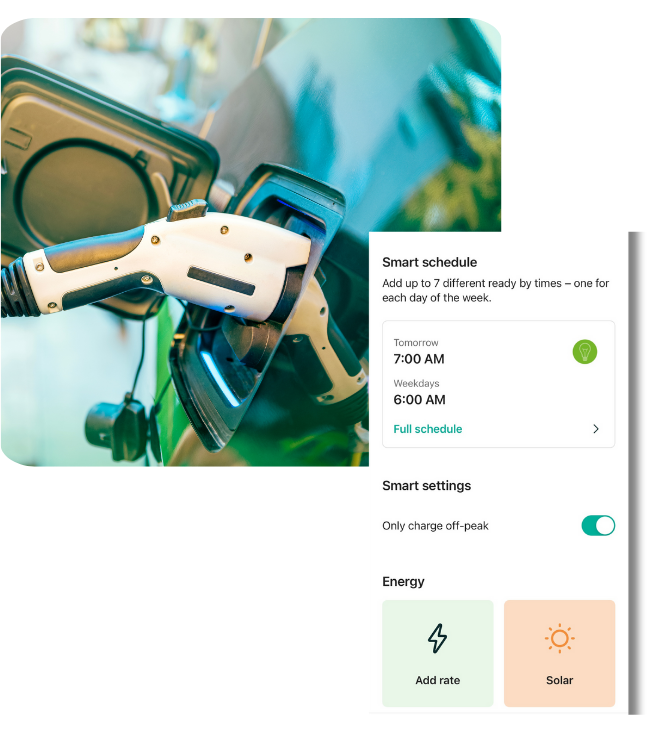
Check Compatibility
To be eligible for GridShift you must be a Silicon Valley Clean Energy customer and have a compatible EV or home charger.
- BMW
- Chevrolet (Requires OnStar Diagnostics Subscription): Bolt EUV (2022+), Bolt EV (2017+), Volt (2011-2019)
- Jaguar
- Land Rover
- Toyota (RAV4)
- Tesla
- Volkswagen (e-golf only)
- ChargePoint chargers (internet-connected models) $250 rebate available
- SmartenIt ev.energy compatible L1/L2 charger (model #4500) $250 rebate available
Don’t see your vehicle or charger on the compatibility list?
You’re on your way to a cheaper,
cleaner charge
STEP 1: Connect your EV or charger
Add a compatible vehicle or charger using your existing manufacturer login details.
STEP 2: Connect to your PG&E account
This will allow GridShift to optimize your charging for the cheapest hours based on your electricity rate plan. (Tip: Consider switching to an EV or E-ELEC rate plan for bigger savings).
STEP 3: Watch the savings roll in
GridShift will charge your car during off-peak hours, when energy rates are lowest, to help you save!
Join hundreds of Silicon Valley EV drivers on GridShift
Frequently asked questions
Once you download the SVCE app, we’ll ask you to connect to your vehicle or charger using your existing manufacturer login details. This uses the same process, called OAUTH2, as you might have used to log into a website using your Facebook or Gmail account.
We will not store your username and password. Once you enter them in, we instantly exchange them with the manufacturer for a secure token that allows us to be able to continue to access your account to optimize your charging throughout the program. This token is stored securely and encrypted in our cloud platform (hosted by Amazon Web Services).
SVCE’s partner, ev.energy, will take a reading of your EV’s battery level to calculate how many kWh of charge are required to get your vehicle to the level you set in the app. Ev.energy will also use the account to start charging at the optimal time, and stop the charging session once your car’s battery reaches the desired level.
SVCE combines your charging data with that of all the other program participants and aggregates it into a set of metadata that is stored on ev.energy’s secure servers, which are hosted by Amazon Web Services.
Once you disconnect your EV, we will no longer be able to optimize charging on your vehicle, and you will need to re-enter your login details to reconnect to the platform. Any data from previous charging sessions will be combined with other customers’ data. The aggregate data will be analyzed by SVCE to determine the impact of the program.
Once you disconnect your EV, we will no longer be able to optimize charging on your vehicle, and you will need to re-enter your login details to reconnect to the platform. Any data from previous charging sessions will be combined with other customers’ data. The aggregate data will be analyzed by SVCE to determine the impact of the program.
The GridShift app is currently configured to support only one EV per account. We understand that some households may have multiple EVs and ev.energy fully intends to support more than one EV on the same account in the future. It is possible to connect more than one EV to your GridShift account if both vehicles are connected to the same OEM account (e.g. two Teslas connected to the same Tesla account) however ev.energy has not fully tested how the GridShift app performs with multiple EVs connected to the same account and therefore cannot guarantee its reliability.
In the case you got a new vehicle or accidently selected the wrong model or trim, you’ll want to update your vehicle details to ensure the best possible experience! Selecting the correct vehicle in your account allows us to accurately estimate the charging time and create a smart charging schedule that works around your needs– whether that is ready by time, off-peak hours, or the least carbon intensive hours.
To update your vehicle, please tap the “Account” tab and then “Vehicle Details” near the top of the screen. Once in “Vehicle/Car Details,” you’ll see the Name, Account (if it’s an integrated vehicle), Make, Model, and Trim of your current vehicle. At the bottom of this page, tap “Update car.”


There are three categories that you can update– each one will populate with the appropriate options as you go down the list. If, for example, you used to own a BMW i3 Range Extender (33 kWh) and now have a Tesla Model X 100D (100kWh), you’ll need to first change the make, then model, and finally trim. If you simply chose the wrong trim, you can skip the others and just go to “Trim.”
Tap “Save Changes” and you’re finished!


If you run into any issue while changing vehicles, you can always contact us for assistance at gridshift@ev.energy and we’d be happy to help.
You are free to stop participating in the program at any time, simply disconnect your vehicle from the SVCE app and email us to confirm your withdrawal at gridshift@ev.energy.
After downloading the GridShift app and completing one smart charge, the $50 credit will automatically be applied to your energy bill. However, the credit may take up to two billing cycles to appear. The credit will show on your PG&E bill under the “Details of Silicon Valley Clean Energy Electric Generation Charges” section.
1. In the Account Tab, tap on ‘Invite a friend.’
2. Copy your unique invite code to your clipboard. You can also share to messaging apps directly.
3. Share your code with your friend!
How does solar-powered charging work on SVCE GridShift?
SVCE GridShift has introduced a ‘Solar’ feature. This feature will automatically charge your EV during sunny hours when your rooftop solar panels are generating electricity. GridShift’s algorithm will use basic information on the size and output of your solar panels and local weather forecasts to predict how much electricity your home solar will generate at any given time.
When your EV is plugged in and scheduled to smart-charge with “solar smart charging” enabled in the SVCE GridShift app, the algorithm will direct your vehicle to charge during times of solar generation, so that the electrons from your solar panels can go straight into your EV battery (as long as your inverter is not in grid export mode). If more electricity is needed to charge your EV to the battery level you’ve set before your specified ready-by time, the app will top up your battery using grid electricity during off-peak hours. This gets your EV charged up with the cleanest, cheapest energy possible.
Do I need a special inverter to use solar-powered charging?
No, the GridShift solar-powered charging feature does not connect to your solar system. The algorithm relies on local weather forecasts and information about your home solar array size (in kW) to predict its output, rather than any connection to your solar inverter. SVCE GridShift will direct your vehicle to charge at home during high-solar hours and consume your rooftop solar in this way. In short – it works with any inverter!
How does solar-powered charging work with net metering?
We understand that customers on net metering (NEM) rates may benefit financially from exporting their solar power back to the grid during peak hours and waiting until overnight/off-peak hours to consume grid electricity at lower prices. For that reason, we’ve designed the GridShift solar feature to only direct your EV to charge during off-peak hours. For example, if you’re on net metering on the EV2 rate, GridShift will charge your EV during daytime/solar hours up until 3 p.m. when part-peak hours begin, and you would financially benefit from exporting your solar power.
How do I set up solar-powered smart charging in the SVCE app?



Click on the ‘Smart’ tab in the bottom navigation panel of the SVCE GridShift app. Under the energy section, click on ‘Solar.’ Then enter the size (in kW) of your home solar array and enable the ‘Solar smart charging’ button, and you’re set! Your next charging session will be a solar smart charge. If solar isn’t available, don’t worry – GridShift will use cheap off-peak grid electricity to charge your vehicle before the ready-by time you specify.
What is smart charging?
Smart charging schedules your home electric vehicle charging for when it’s cheapest, cleanest, and most grid friendly. Our algorithm looks ahead 24 hours and selects the best times to charge based on your electricity rate and the estimated carbon intensity of the grid.
Usually, drivers come home from work, plug in, and start charging right away – but this coincides with the natural peaks in domestic energy demand. Smart charging presses “pause” on charging until the demand on the grid has gone down, and cleaner, cheaper energy is more readily available. Optimizing charging to take place during these low electricity consumption hours is not only cheaper, but also helps in balancing the electricity grid.
How does SVCE GridShift calculate the best times to charge?
Our algorithm has five objectives – in order of priority, they are:
1. Getting your EV charged by your selected “ready by time”
2. Using solar energy from your solar panels when it is the cheapest option
3. Using electricity from the grid at the cheapest times according to your electricity rate
4. Using electricity from the grid when there is the least demand on the grid, and
5. Using electricity from the grid when the lowest carbon electricity is being generated
When you turn on Smart Charging, you allow us to charge your EV with the cheapest, cleanest energy available. You’re always in full control of your “ready by” time and can “Boost” charge whenever you need to. Remember though, Boosting may utilize high-carbon energy at peak prices!
How is Smart Charging better for the environment?
Using California’s carbon intensity forecasts, we will align the times at which we charge your EV with periods where there is an excess energy supply from renewable sources such as wind and solar. One year of Smart Charging saves an average of over 300 lbs of carbon . And if you have solar panels, our Solar Smart Charging feature allows you to charge your car with your own, free, 100% renewable solar energy, no matter what car or charger you own.
Will I actually save any money?
Charging in off peak hours when the demand for energy is low helps you save money. If you are on a Time-of-Use (TOU) energy rate, enabling Smart Charging allows our platform to schedule your charge during the hours when your electricity is cheapest. Our customers have been able to save an average of $100 or more each year. You will also have opportunities to participate in exclusive events like Critical GridShift Hours and Low Carbon Events where you can be entered to win bill credits or earn bill credits through participation.
Can I set a different ready-by time for each day?
Yes! Under the Smart tab in the GridShift app, you will find the Smart Scheduler. From there, you can tap on “Full Schedule” to customize your ready-by time according to your weekly schedule.
What are Low Carbon Events?
Low Carbon Events, which run from November through May, are optional opportunities to plug in your EV during periods of the day when the California grid is forecasted to contain abundant renewable energy, allowing your charging to be automatically optimized to the lowest-carbon hours. GridShift’s managed charging algorithm obtains 96-hour and 24-hour generation forecasts from CAISO (California Independent System Operator) to predict the lowest-carbon hours each week. When the carbon intensity (measured in pounds of CO2 per kWh) of a consecutive 2-hour period falls below 50% of the average in a given calendar month, EV drivers receive a push notification via the GridShift app alerting them of the Low Carbon Event within the next 12-24 hours and encouraging them to plug in their vehicle beforehand. To ensure continued cost savings for customers, Low Carbon Events are only called during off-peak hours on a customer’s rate plan.
How will I be notified about Low Carbon Events?
You will receive notifications for these events through the GridShift app, prompting you to plug your EV in and charge during the hours specified for the Low Carbon Event. Make sure you have push notifications enabled for GridShift so you don’t miss an opportunity to earn rewards!
What rewards will I get for charging during Low Carbon Events?
Customers who plug their vehicles and charge during a Low Carbon Event are automatically awarded with one “reward point.” Each month from November to May, you have the opportunity to participate in approximately 8 low carbon events. If you participate in 5 or more of those events in a given month, then you earn a $5 bill-credit, applied to your energy bill within the following two billing cycles.
What are Critical GridShift Hours?
Critical GridShift Hours, which run from June through October, are a call for consumers to voluntarily conserve electricity when there is a predicted shortage of energy supply, especially if the grid operator needs to dip into reserves to cover demand. When drivers reduce their charging at critical times, it can prevent more dire emergency measures, including possible power outages.
Critical GridShift Hours are typically issued in the summer when extremely hot weather pushes up energy demand as it reaches available capacity. This usually happens in the evening hours when solar generation is going offline, and consumers are returning home and switching on air conditioners, lights, and appliances.
How will I be notified about Critical GridShift Events?
You receive notifications for these events through the GridShift app. Critical GridShift Hours are typically issued a day before a reduction in energy consumption is needed, so consumers can prepare. However, grid emergencies can happen suddenly, prompting events to be issued with little or no advance notice. The app notification will include information about hours to avoid charging during the Critical GridShift Event.
Make sure to enable push notifications so you don’t miss an event notification!
What rewards will I get for avoiding charging during Critical GridShift Events?
Customers who avoid charging during Critical GridShift Hours are automatically awarded with one “reward point.” These points are then converted to entries for an annual drawing for one of ten $100 SVCE bill credits. 1 point = 1 entry.
The $100 SVCE bill credit giveaway occurs in November of each year.
Can I still charge during Critical GridShift Events?
Yes, you can still charge during Critical GridShift Events – you can “Boost” to override the event. In this case, you will not receive the “reward point” associated with the event.
Questions?
For technical support on the GridShift app please contact gridshift@ev.energy.
SVCE GridShift: EV Charging is not affiliated with GridShift Solutions Solar Lighting. Customers seeking the services of this unaffiliated company should click here