GridShift: EV Charging
Automate your EV charging to use the cheapest, greenest energy on the grid.
Save $100 or more per year
GridShift syncs to your electricity rate and automatically charges your vehicle during off-peak hours.*
Charge with cleaner energy
GridShift aligns your EV’s charging with renewable generation on the California grid – no extra hardware required!
‘Set it and forget it’
Set your ‘ready by’ time, then plug your car in and GridShift takes care of the rest! If you need an immediate charge, boost your charging at anytime.
All your charging in one place
GridShift tracks your EV energy consumption, costs, and associated CO2 savings for all of your charging at home and on the go.
*Applies only to EV and Time-of-Use rates. Estimated annual savings of $100 on an E-TOUC rate, greater savings available on other rates.
Download the free app
Download the app, connect GridShift to your EV or charger, set a time when you want your vehicle to be charged by each day, and plug in your vehicle as you normally do.
Eligibility
The GridShift app works by wirelessly connecting to an integrated EV or charger, current eligible makes include:
– BMW
– Chevrolet (Requires OnStar Diagnostics Subscription): Bolt EUV (2022+), Bolt EV (2017+), Volt (2011-2019)
– Jaguar
– Land Rover
– Tesla
– Volkswagen (e-golf only)
– ChargePoint chargers (internet-connected models only)
All residential electricity rates are eligible, greater savings may be seen on an EV or Time-of-Use rate.

Don’t see your vehicle or charger listed here?
We’re working hard to expand program eligibility. Join the interest list for updates.
Have Questions About This New Approach to Charging?
Once you download the SVCE app, we’ll ask you to connect to your vehicle using the username and password on your Tesla, VW Jaguar, Land Rover or ChargePoint account. This uses the same process, called OAUTH2, as you might have used to log into a website using your Facebook or Gmail account.
We will not store your username and password. Once you enter them in, we instantly exchange them with Tesla, VW Jaguar, Land Rover or ChargePoint for a secure token that allows us to be able to continue to access your account to optimize your charging throughout the program. This token is stored securely and encrypted in our cloud platform (hosted by Amazon Web Services).
SVCE’s partner, ev.energy, will take a reading of your EV’s battery level to calculate how many kWh of charge are required to get your vehicle to the level you set in the app. Ev.energy will also use the account to start charging at the optimal time, and stop the charging session once your car’s battery reaches the desired level.
SVCE combines your charging data with that of all the other program participants and aggregates it into a set of metadata that is stored on ev.energy’s secure servers, which are hosted by Amazon Web Services.
Once you disconnect your EV, we will no longer be able to optimize charging on your vehicle, and you will need to re-enter your login details to reconnect to the platform. Any data from previous charging sessions will be combined with other customers’ data. The aggregate data will be analyzed by SVCE to determine the impact of the program.
We will not smart charge your car when you are away from home. Charging at any other locations (e.g. at superchargers, your place of work, the shopping mall etc.) will be tracked so you can see the energy you’ve used, but not managed. We know whether or not you are charging at home using location data from the GPS in the vehicle.
The GridShift app is currently configured to support only one EV per account. We understand that some households may have multiple EVs and ev.energy fully intends to support more than one EV on the same account in the future. It is possible to connect more than one EV to your GridShift account if both vehicles are connected to the same OEM account (e.g. two Teslas connected to the same Tesla account) however ev.energy has not fully tested how the GridShift app performs with multiple EVs connected to the same account and therefore cannot guarantee its reliability.
In the case you got a new vehicle or accidently selected the wrong model or trim, you’ll want to update your vehicle details to ensure the best possible experience! Selecting the correct vehicle in your account allows us to accurately estimate the charging time and create a smart charging schedule that works around your needs– whether that is ready by time, off-peak hours, or the least carbon intensive hours.
To update your vehicle, please tap the “Account” tab and then “Vehicle Details” near the top of the screen. Once in “Vehicle/Car Details,” you’ll see the Name, Account (if it’s an integrated vehicle), Make, Model, and Trim of your current vehicle. At the bottom of this page, tap “Update car.”


There are three categories that you can update– each one will populate with the appropriate options as you go down the list. If, for example, you used to own a BMW i3 Range Extender (33 kWh) and now have a Tesla Model X 100D (100kWh), you’ll need to first change the make, then model, and finally trim. If you simply chose the wrong trim, you can skip the others and just go to “Trim.”
Tap “Save Changes” and you’re finished!


If you run into any issue while changing vehicles, you can always contact us for assistance at gridshift@ev.energy and we’d be happy to help.
Due to a phasing out of the 3G network by cellular carriers, vehicle manufacturers will no longer be supporting certain internet-connected services starting in February 2022 for select vehicles. The decision to phase out 3G network technology was made at the discretion of the respective cellular carriers and lies beyond the control of SVCE and the auto manufacturers.
This may affect drivers of certain BMW, Volkswagen and Tesla EVs. The vehicle modem will require an updated to 4G/LTE to ensure continued internet connectivity.
How do I upgrade my modem?
The process varies by auto manufacturer, please visit the pages below for more information depending on the car you drive:
BMW: https://www.bmwusa.com/content/dam/bmwusa/connected-drive/pdf/3G_FAQ.pdf
Volkswagen: https://b-h-s.spr.us00.p.con-veh.net/securecontent/en-US/files/3G-FAQ.pdf
Tesla: https://www.tesla.com/support/3g-cellular-network-retirement
You are free to stop participating in the program at any time, simply disconnect your vehicle from the SVCE app and email us to confirm your withdrawal at gridshift@ev.energy.
Questions?
Any questions on the Innovation Onramp program or our partnership with ev.energy, please reach out to gridshiftev@svcleanenergy.org.
For technical support on the GridShift app please contact gridshift@ev.energy.